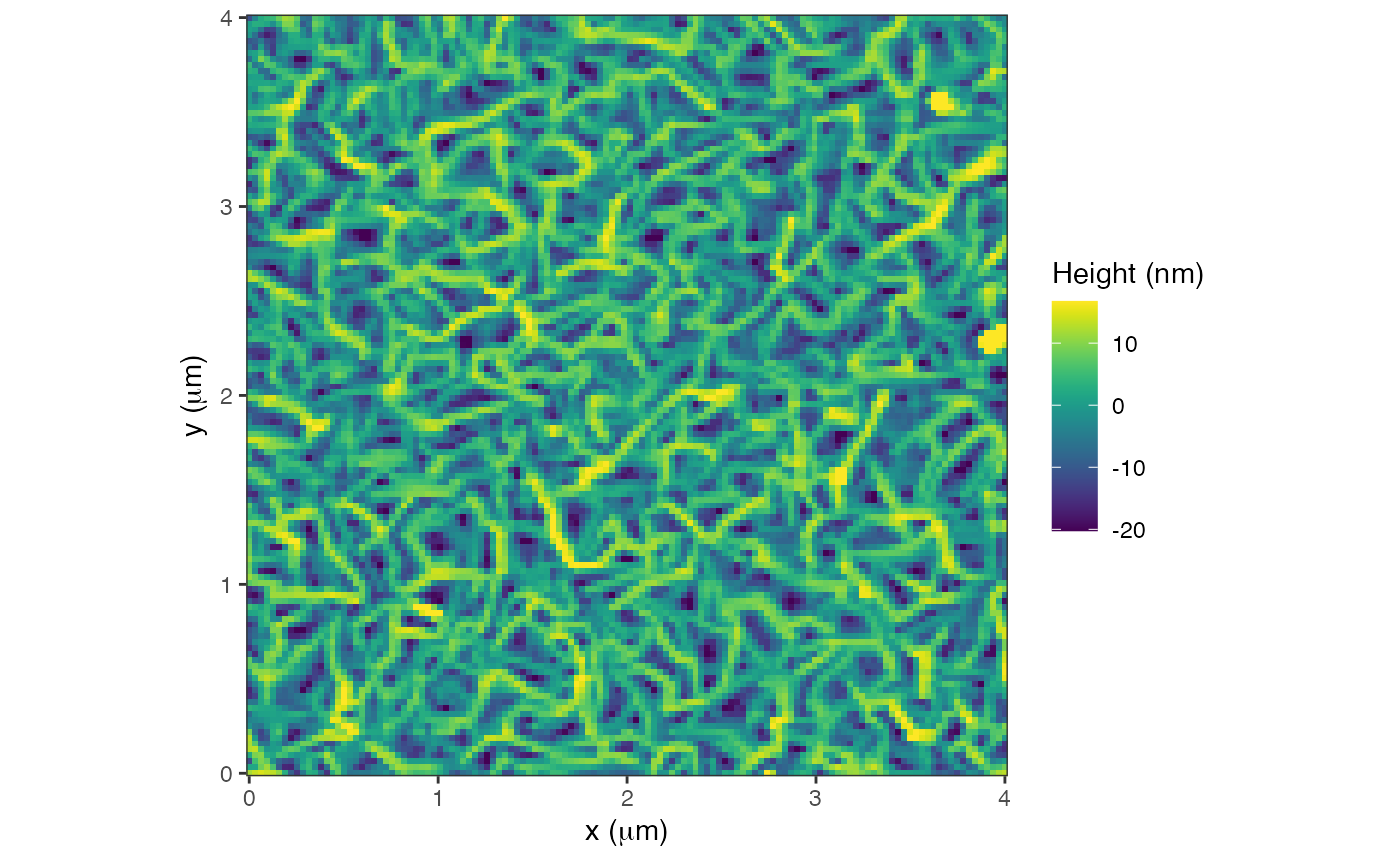Use this function to create an AFMdata object from the filename;
four AFM formats (TIFF, NID, IBW, and 000) are supported. Use
AFM.raster() to create a data.frame from this object, or
use plot() to generate an image.
AFM.import(filename, verbose = FALSE)Arguments
- filename
name of AFM filename
- verbose
if
TRUE, output additional information during loading of file
Value
AFMdata object
Examples
d = AFM.import(AFM.getSampleImages(type='ibw'))
summary(d)
#> objectect description resolution size
#> 1 Cypher image KC200, FePc, KC20170720Si 128 x 128 4000 x 4000 nm
#> 2 Cypher image KC200, FePc, KC20170720Si 128 x 128 4000 x 4000 nm
#> 3 Cypher image KC200, FePc, KC20170720Si 128 x 128 4000 x 4000 nm
#> 4 Cypher image KC200, FePc, KC20170720Si 128 x 128 4000 x 4000 nm
#> channel history z.min z.max z.units dataType
#> 1 HeightRetrace -32.45992 50.78832 nm image
#> 2 AmplitudeRetrace 29.00730 32.78488 nm image
#> 3 PhaseRetrace 63.92822 85.18923 deg image
#> 4 ZSensorRetrace -29.44336 48.16414 nm image
plot(d)
#> Graphing: HeightRetrace